Food Cost Fix
There are quite a few important aspects to managing food costs. And getting those aspects right helps your entire restaurant make money (or not). The skills go beyond savvy purchasing and pricing menu items for profitability, into things like effective menu engineering. The foundation is awareness of cost overruns – achieved through the right system – which can lead to menu tweaks and process reviews that pay off big-time.
Let’s walk through some of the ways to analyze and reduce unnecessary and inefficient spending.
From the Start
Ready for a new recipe? Its design sets the foundation for ordering, labor expenditures – even sales volume. Also, evaluate each ingredient in your existing recipes and determine the contribution of each. Don’t forget labor as a cost component; consider added-value items to offset preparation costs. And know that 1% to 3% shrinkage can be a factor.
All in Order
Ordering the right amount of ingredients is the beginning of an inventory that makes sense for your restaurant and makes you money in the end. Tracking is key, so that you can discover patterns and make smarter decisions every time you pick up the phone or go online to Shamrock Foods’ 24/7 ordering system.
Comp or Void?
The easiest rule of thumb: Comps have made it to the table. Whether they’re discounts for a not–Medium Rare steak or a 25%-off coupon dish or an item that’s simply removed from the bill for any reason. Voids are those items that never got made or appeared on the check. Example: produce that goes bad thanks to a power outage.
Comps affect your tally of food sales; voids get slotted under food cost/cost of goods sold. Use Gross Sales to calculate Cost of Goods Sold (COGS) in order to get credit for comps and discounts. Trained, skilled servers should be able to make decisions tableside, fixing problems immediately.
Menu Engineering
How does an attractive menu with an effectively planned layout affect food costs? Because it helps sell the most profitable items, reducing food waste and labor expense. Accurate, compelling product descriptions set the right expectations for any dish, and help boost check totals. For assistance with menu design, simply call on the experts at Shamrock Foods or check out our Menu Resources. We’ll put our experience to work, for great-looking and effective results to help with menu design and food costs.
Track & Train
Conduct inventory at very regular intervals, same day and time, at a frequency that makes the most sense for your business. Some categories should be counted more frequently, sometimes even nightly!
Use Cost Control Sheets: Post food purchases daily. Establish portion sheets and portion control measures, and make sure staff are on board with these. Last but not least: waste. Create a waste list to log what’s thrown away, and perform garbage checks regularly, using dedicated bins and/or clear garbage bags.
Find your coGS
A food cost of 28% to 35% is usually defined as the range of profitability. Your primary cost of doing business is the cost of the food used to make what you sell. Identifying and controlling that cost on an ongoing basis is critical to restaurant operations’ success.
In other words, what PERCENTAGE of your FOOD SALES are required to pay for COST OF GOODS SOLD (COGS)?
Here’s a quick calculation to find your percentage:
1. Determine inventory timeframe (industry experts recommend conducting weekly)
2. Inventory value on Day 1: $
3. Purchases made during timeframe: $
4. Inventory value at End Day: $
5. Total food sales for those days: $
calculate:
Food Cost % = (Day 1 Inventory + Purchases – Ending Inventory) / Food Sales
sample: $ 10,000 beginning inventory (Day 1) + 5,000 purchases $ 15,000 – 6,500 ending inventory (End Day) $ 8,500 / $28,000 = .3035 % food cost
Create categories: Establish target percentages within your COGS number; watch how numbers move over time and account for outliers.
For example:
• Dry Goods 11%
• Meat/Poultry 10%
• Produce 5%
• Dairy 3.5%
• Paper 3%
Share this Post
Continue Reading
LET’S OPTIMIZE YOUR OPERATIONS
Check out our resources to help give your menu edge, make your kitchen more efficient and put our team of experts to work for you.
MyShamrock
Your online portal to place orders, track your deliveries and access your transaction history.
Conversion Charts
Quickly convert measurements for your recipes with these helpful conversion charts for the kitchen.
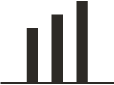
Menu Wizard
Exclusive to our customers, an easy way to manage purchase tracking, inventory and menu costs.
Talk food to us.
Our team of seasoned professionals is ready to help you choose the right products for your business, and put our deep knowledge of the industry to work for you.
